最新文章
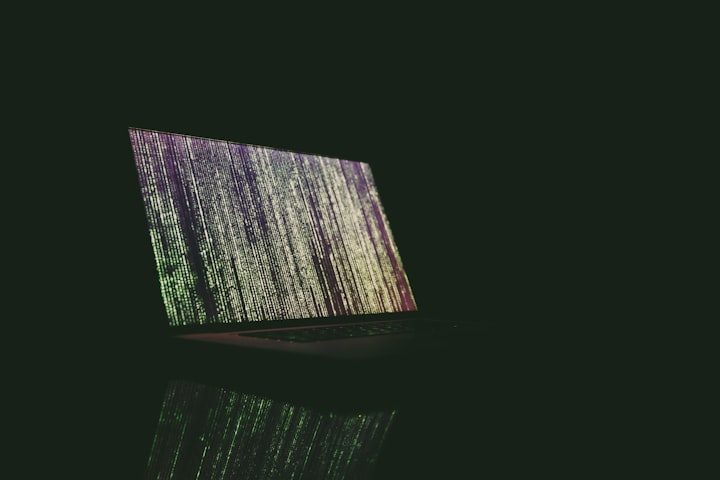
Secret File Box - Privacy Policy
2025-6-11
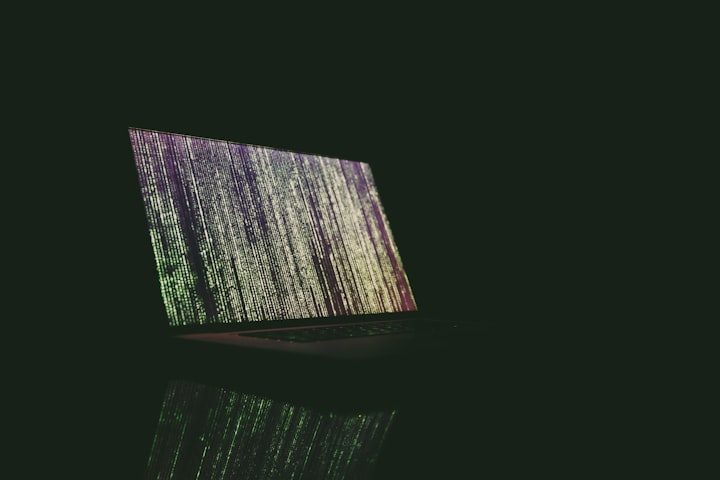
Secret File Box - Technical Support
2025-6-11
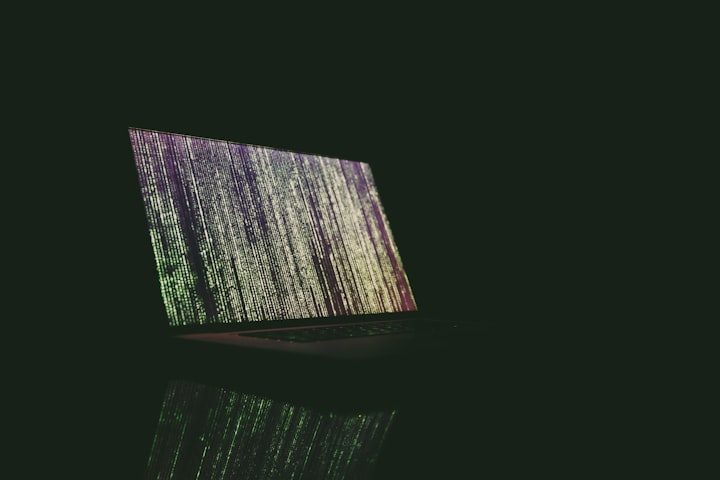
安全文件箱(Secret File Box) - 技术支持
2025-6-11
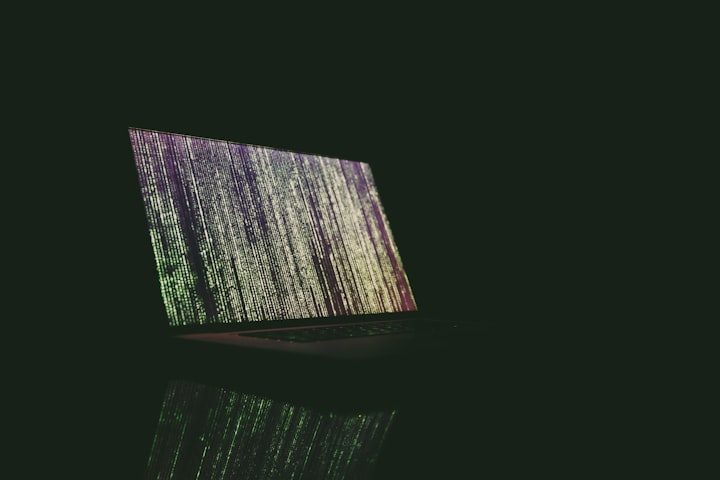
安全文件箱(Secret File Box) - 隐私政策
2025-6-10

Flutter Engine编译和源码阅读
2024-11-5
公告
type
status
date
slug
summary
tags
category
icon
password
🎉博客网站重新制作了🎉
👏欢迎更新体验👏
